jquery file upload是一款实用的上传文件插件,项目中刚好用到,在这里记录分享一下。
一:准备相关js文件 jquery file upload 下载地址:点击打开链接 点击下面红圈中的按钮下载 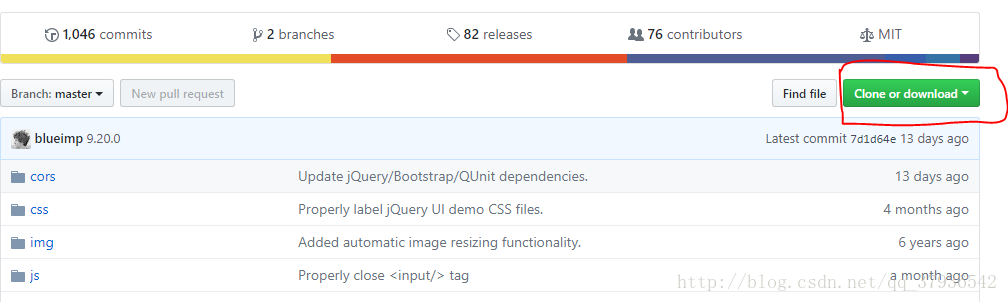
jquery.js下载地址:点击打开链接
二:导入js文件 注意:js文件引入的先后顺序不可以乱 - <script src="https://code.jquery.com/jquery-3.2.1.min.js"></script>
-
- <script src="js/jquery.ui.widget.js"></script>
- <script src="js/jquery.iframe-transport.js"></script>
- <script src="js/jquery.fileupload.js"></script>
- <script src="js/jquery.fileupload-process.js"></script>
- <script src="js/jquery.fileupload-validate.js"></script>
三:jsp代码 - <style>
- /* input样式 */
- #uploadImg{
- display: none;
- }
-
- /* button样式 */
- #chooseFile{
- background: #93b6fc;
- }
-
- #uploadFile,#rechooseFile {
- display: none;
- background: #93b6fc;
- }
-
- #image{
- width:200px;
- height:200px;
- }
-
- /* 进度条样式 */
- .bar {
- background-image: -webkit-linear-gradient(top,#5cb85c 0,#449d44 100%);
- background-image: -o-linear-gradient(top,#5cb85c 0,#449d44 100%);
- background-image: -webkit-gradient(linear,left top,left bottom,from(#5cb85c),to(#449d44));
- background-image: linear-gradient(to bottom,#5cb85c 0,#449d44 100%);
- filter: progid:DXImageTransform.Microsoft.gradient(startColorstr='#ff5cb85c', endColorstr='#ff449d44', GradientType=0);
- background-repeat: repeat-x;
- height: 20px;
- line-height: 20px;
- -webkit-box-shadow: inset 0 -1px 0 rgba(0,0,0,.15);
- box-shadow: inset 0 -1px 0 rgba(0,0,0,.15);
- -webkit-transition: width .6s ease;
- -o-transition: width .6s ease;
- transition: width .6s ease;
- }
- #progress {
- filter: progid:DXImageTransform.Microsoft.gradient(startColorstr='#ffebebeb', endColorstr='#fff5f5f5', GradientType=0);
- background-repeat: repeat-x;
- height: 20px;
- width: 0%;
- margin-bottom: 20px;
- overflow: hidden;
- background-color: #f5f5f5;
- border-radius: 4px;
- -webkit-box-shadow: inset 0 1px 2px rgba(0,0,0,.1);
- box-shadow: inset 0 1px 2px rgba(0,0,0,.1);
- margin-top: 20px;
- }
- </style>
- <body>
- <div class="jquery-fileupload">
- <div class="">
- <input id="uploadImg" type="file" name="uploadImg" multiple style="display: none" />
- <button id="chooseFile">+选择文件</button>
- <button id="uploadFile">~开始上传</button>
- <button id="rechooseFile">+重新选择</button>
- </div>
- <div>
- <img id="image" src="">
- </div>
- <div id="progress"&
|